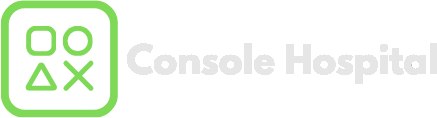So your laptop is not charging but will power from your charger, well the good news is that this is a problem you could fix yourself and we have written this short guide to help you diagnose and potentially fix the problem yourself. This can apply to most laptops.
First step is to unplug the charger and take a close look at the tip of your charger (the part that plugs into the laptop) inspect it for any signs of damage, that could be in the form of rust or a small bent pin in the centre of the tip or deformation (no longer round), also check where the cord goes into the tip for damage it could be badly kinked or partially cut. If you have found damage then it is time to purchase a new charger; we recommend to only buy genuine charger for that laptop not a generic after market charger because those are often going to make things worse.
First step is to unplug the charger and take a close look at the tip of your charger (the part that plugs into the laptop) inspect it for any signs of damage, that could be in the form of rust or a small bent pin in the centre of the tip or deformation (no longer round), also check where the cord goes into the tip for damage it could be badly kinked or partially cut. If you have found damage then it is time to purchase a new charger; we recommend to only buy genuine charger for that laptop not a generic after market charger because those are often going to make things worse.
Now before you go plugging your new charger into the laptop it is also recommend you inspect the port where it plugs into the laptop for any signs of damage because if the tip was damaged the port could be too. If the port is damaged then you will need to get your laptop into us for a port replacement. If the port looks undamaged then go ahead and plug in your new charger and see if that has fixed the problem.
You have gotten this far and still not able to charge your laptop, then it is time to consider that your battery might have come to the end of it’s life so next thing to try is replacing the battery.
You have gotten this far and still not able to charge your laptop, then it is time to consider that your battery might have come to the end of it’s life so next thing to try is replacing the battery.
If you have the type of laptop where you can remove the battery without needing to open the laptop then simply purchasing a new replacement battery and put it in then plug in your charger and check if it has worked. If your laptop has an internal battery where the laptop needs to be opened to access it then you should not attempt that yourself instead get it into us and we will be able to take care of that for you.
You are still here, oh my this is not good it looks like you could have an electrical fault with the Mainboard so you will need to get it looked at, that’s where you contact console hospital as we are specialists in laptop repairs as well and we would be happy to diagnose and fix it for you.
You are still here, oh my this is not good it looks like you could have an electrical fault with the Mainboard so you will need to get it looked at, that’s where you contact console hospital as we are specialists in laptop repairs as well and we would be happy to diagnose and fix it for you.